Home > CougarBucks Rewards Program
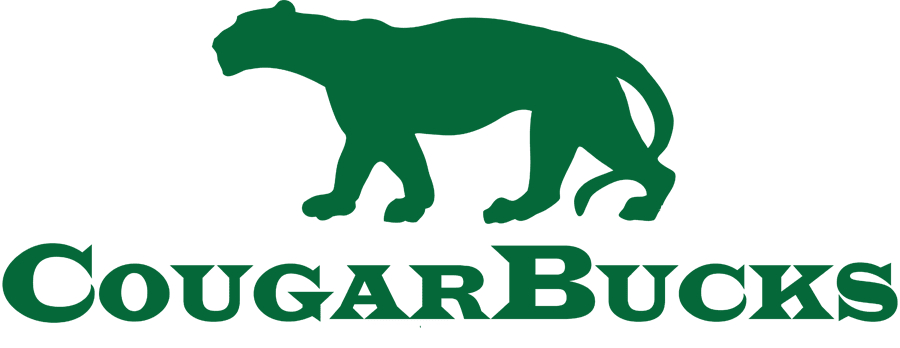
The CougarBucks Rewards Program
The CougarBucks rewards program is a way for us at West Coast Classic Cougar to give back to our faithful customers.
How does it work?
Simple: For every dollar you spend online, you earn 4 points, which equals 5% back. Some items even come with bonus points! You can also earn points by reviewing products, sharing on social media sites, and more. In fact, you’ll instantly get 500 points just for creating an account on our website. Once you’ve saved up some points, you can "spend" them on your next online order.
Here are some specifics:
- Each dollar spent = 4 points earned (purchases completed online only, purchases before 8/26/2021 earned 1 point)
- Certain products earn bonus points when purchased
- Any order placed before 4/15/2023 that was paid for, entirely or in part, by rewards points did NOT earn rewards points. On orders placed after 4/15/2023, rewards are treated as a discount and rewards points are earned on any remaining part of an order after the value of the rewards has been applied.
- Points can be used to purchase any item online that can earn points (we reserve the right to excluded certain items from the rewards program)
- Earn Birthday Rewards by setting your birthday in your My Account Page (under Other Details in left menu of My Account Page)
- Certain customer actions receive bonus CougarBucks (rewards points), including:
- Customer Registration (Earns 500 CougarBucks, new customer registrations only)
- Product Reviews - 100 CougarBucks per Review, limited to 1 reward per day ( previously every 15 days)
- Sharing or liking a product on Facebook / Twitter / Pinterest - 50 CougarBucks per Like/Share, limited to 1 reward per day ( previously every 15 days)
- Points can only be earned by registered users
- You must be logged in to earn and use CougarBucks
- You will not earn points if you checkout as a guest
- Points can only be earned on ONLINE orders placed after 4/12/2013
- The rewards program started 4/12/2013, only registrations, purchases and product reviews after this date receive rewards points.
- Rewards points are entirely managed by our website system; items added to an order by any means other than being added to the online shopping cart do not qualify for rewards points (ie items added over the phone, via chat, via email or via order comments)
If you’re already a registered user, you’ll start earning CougarBucks as soon as you make you next online order. If you haven’t registered yet, create an account to start earning rewards.
You can also check your CougarBucks balance at any time by login into your account and look for the "Rewards Details" section.
We appreciate your business, and hope you enjoy earning and spending CougarBucks with us!
How To Spend your CougarBucks
When you’ve saved up a great big pile of CougarBucks and you want to spend them, here’s how it works. When you’re ready to check out on your next online order:
1. Make sure you are logged into our website and then Proceed to Checkout.
2. Under "Payment Information" section on the checkout page, simply select "Rewards CougarBucks" from the Payment Method drop-down menu:
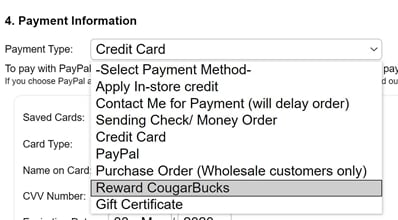
3. The section will refresh and show how many points you have to spend:

4. Type in how many points you want to use (you don’t have to use them all at once)
5. Click "Apply."
6. The system will then show you how many points and the dollar value of the rewards that were applied to the order:
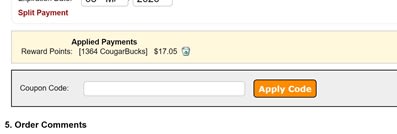
7. The value of the CougarBucks will then be automatically subtracted from your order balance. If you have any remaining payment due, you will then be given the option of how to pay for the remaining.
1. Make sure you are logged into our website and then Proceed to Checkout.
2. In the Payment section on the checkout page, scroll down to Rewards / CougarBucks and click on it:

3. The system will then show you how many points you have to spend. Type in how many points you want to use (you don’t have to use them all at once), then click "Apply:

4. The system will then show you how many points and the dollar value of the rewards that were applied to the order:
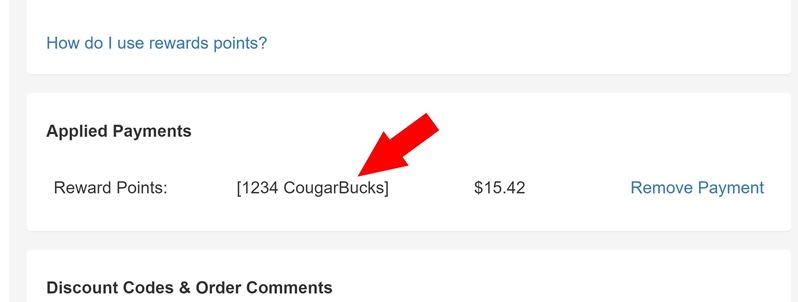
5. The value of the CougarBucks will then be subtracted from your order balance. If you have any remaining payment due, you will then be given the option of how to pay for the remaining balance.
That’s it!
Can I transfer/give my CougarBucks to someone else?
Absolutely, just fill out the following form and we can transfer those on your behalf:
CougarBuck Transfer Request
You can also use this form to request points be combined if you realize that you have inadvertently created 2 accounts on our website.
Limitations: We cannot transfer points that are earned for creating a new account. The points must have been earned through purchases, product reviews, and sharing or liking a product on Facebook / Twitter / Pintrest for the points to be eligible for transfer.
I tried to place an order using my CougarBucks but my credit card was declined for the balance. Now my CougarBucks are gone, what gives?
CougarBucks are always applied to an order before the credit card is charged for any balance remaining on the order. If your order gets declined or canceled for any reason and you have applied CougarBucks to the order, the system is not currently able to automatically refund the CougarBucks applied to the declined order. If this happens to you, please contact us as we will need to manually refund your rewards points.
